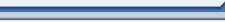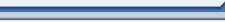PIM: Protecting Category with Passwordelpt
To protect a category with password, place the mouse pointer over the category to be protected, then open the context menu and then select the "Crypt Category" item on it. Enter the password in the window that appears. Once the password has been set, the program will prompt you for it every time you attempt to access the protected category.
If you want to unprotect a category, just follow the same route and then select "Decrypt Category" on the category's context menu.
Protected categories are highlighted with a different color in the PIM's Notes window.
|