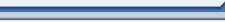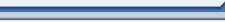Synchronizing eventselpt
Exstora Pro allows synchronizing events with other computers that also have Exstora Pro. To synchronize events with other computer(s), mark the events to be synchronized as "Public" and specify the external file that will store all changes (Settings/Synchronize)
If you want to have all data to be synchronized between several computers connected to a networked (e.g., in the office), place the synchronization file to a shared networked folder and enter path to that file on all the computers. The synchronization can be performed both manually and automatically (every minute; every hour; every time the program starts/closes)
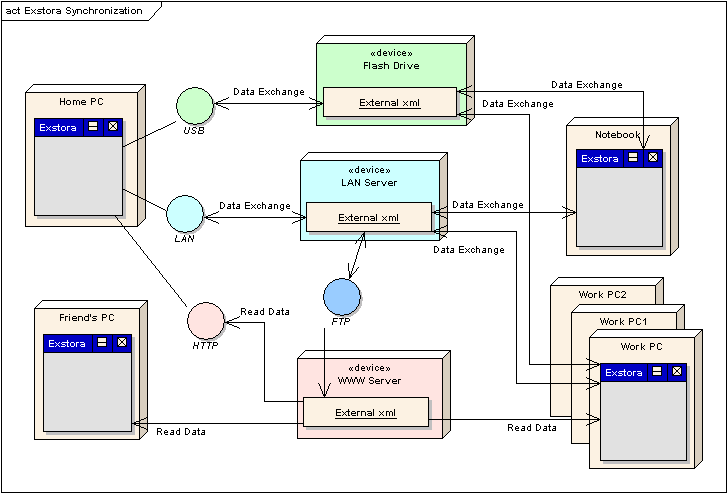
|