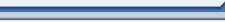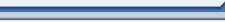Editing Quick Noteelpt
To edit a quick note, place the mouse pointer over the note to be edited and then double-click on it. Another way to open a note for editing is using the context menu: place the mouse pointer over the note to be edited, press the right mouse button and then select "Edit Note..." on the context menu that appears. Press CTRL+Enter or click "Save" to save changes.
Moving Note to Category
To move a note to a category, simply grab it and then drag it to the category you want to drop the quick note to.
Print Quick Note
To print a quick note, click Print button at the bottom of Note window.
|