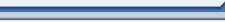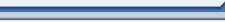|
|
 |
Personal Information Manager: Creating New Noteelpt
There are several ways to creating a new note:
- Double-clicking on the white space of the Personal Information Manager window. The program will automatically select the category for your note depending on how close the mouse pointer was to one or the other category
- Selecting the "New Note..." item on the context menu of the Notes window
- Selecting the "New Note..." item on the context menu of the program's icon in the system tray
- Click on the "Add New Note" button at the bottom of the Personal Information Manager window
- Press CTRL+N hotkey
|
|
 |